Paano punan ang form ng Receive Money order (Guest)
Pakibasa ang sumusunod na halimbawa, at punan nang wasto ang form.
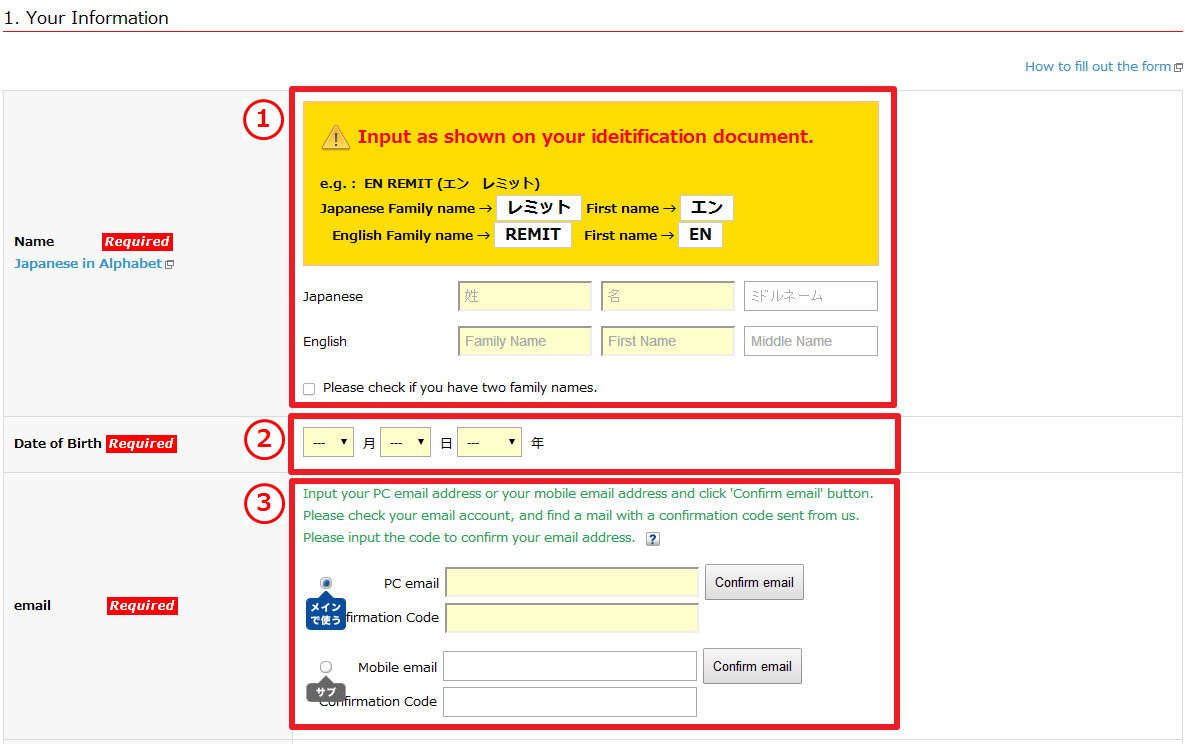
1)Pakilagay ang iyong pangalan sa Ingles.
Please make sure that your name matches with the name on your ID, otherwise you can not receive your money.
2)Please select your date of birth.
3)Pakikumpirma ang iyong email address.
If you do not provide correct email address, you won't be able to get important notice from us.
Please input either PC or mobile email address, and click 'Confirm email'.
Please input the confirmation code included in our mail.
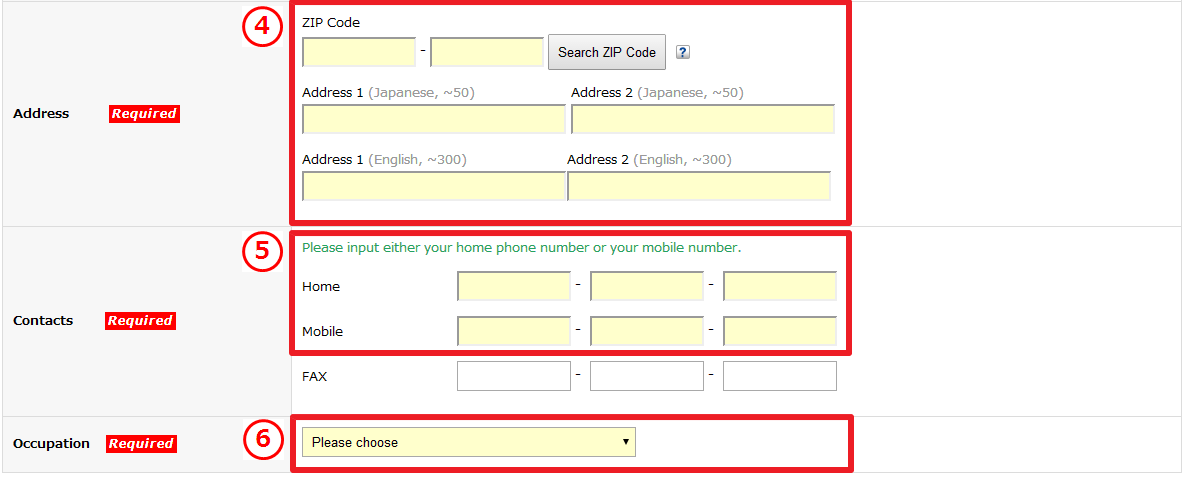
4)Please input your address.
When you click [Search ZIP Code] and make your selection, the first part of your address will be filled out automatically.
* Please select your address from the search results if there are more than one shown.
Please input your detailed address in the order of
building name, room number, house number(banchi), street name(choumei).
5)Pakilagay ang numero ng iyong telepono.
Please input either your home number or your mobile phone number that we can call at day time.
6)Pakilagay ang iyong pangunahing okupasyon.
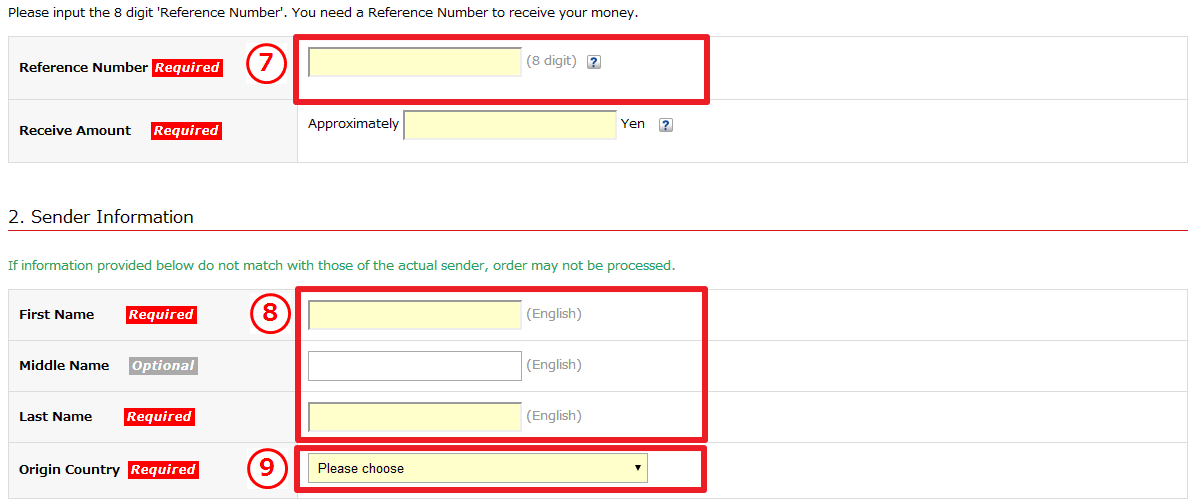
7)Pakilagay ang iyong reference number.
Para matanggap ang pera, kailangan mong malaman ang iyong reference number (8 digit) na inisyu ng Moneygram.
8)Pakilagay ang pangalan ng nagpadala sa Ingles.
Pakisiguruhin na tama ang pangalan ng nagpadala.
9)Pakipili ang bansang pinagmulan mula sa
drop-down menu.
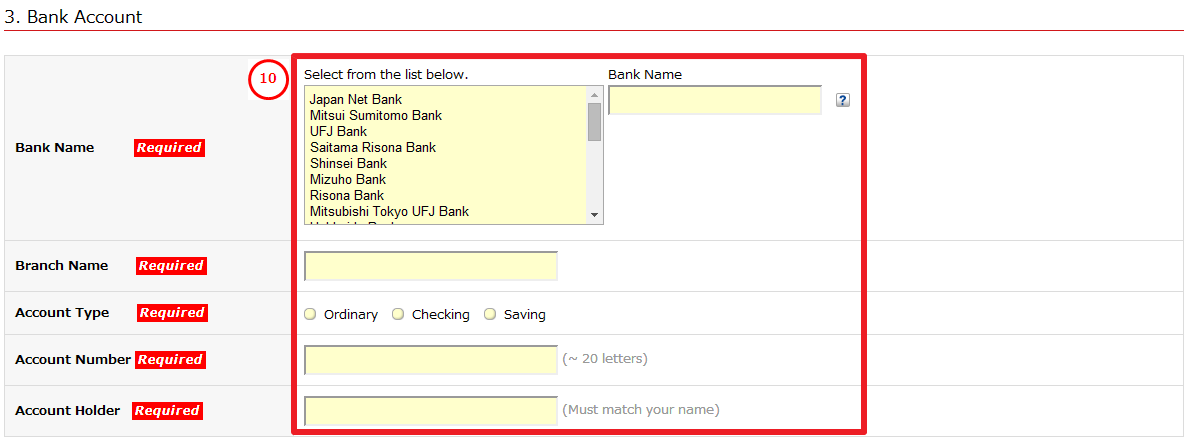
10)Pakilagay ang iyong bank account na tatanggap.
Pakisuguruhin na ang pangalan ng bank account holder ay tumugma sa pangalan sa iyong ID.
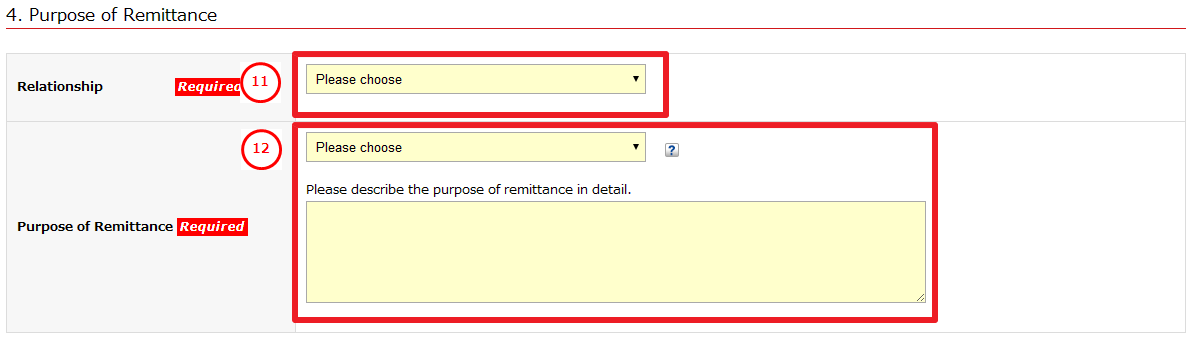
11)Pakipili ang iyong kaugnayan sa nagpadala mula sa
the drop-down menu.
12)Pakipili ang layunin ng pagpapadala o remittance mula sa
menu, at punan ang blangko ng mga detalye.
