Send Money to Asia - Account Deposit
Send Money to China - Account Deposit
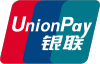 Account Deposit:UnionPay - CNY
Account Deposit:UnionPay - CNY'Account Deposit:UnionPay - CNY' allows you to send money directly to your beneficiary's bank account in China.
- Only a few minute to be credited
- You need UnionPay card number and beneficiary's name only (Available Debit Card Issuer: 12 banks)
- Fixed deposit amounts in Chinese Yuan (RMB)
Restrictions
- 1. Conditions
- Your beneficiary must be UnionPay card holder and Chinese nationality.
- Your beneficiary's name in Hanyu Pinyin.
- Up to 5,000 USD equivalent amounts per an order
- 2. Required Information
- Name in Hanyu Pinyin
- UnionPay Card Number
- 3. Available UnionPay Card
- Bank of China(Debit Card)
- Industrial and Commercial Bank of China (Debit Card)
- China Construction Bank (Debit Card)
- Bank of Communications (Debit Card)
- China Everbright Bank (Debit Bank)
- Guangdong Rural Credit Union (Debit Card)
- Harbin Bank (Debit Card)
- Henan Rural Credit Union (Debit Card)
- Hunan Rural Credit Cooperative (Debit Card)
- Linshang Bank (Debit Card)
- Qinghai Rural Credit (Debit Card)
- Huaxia Bank (Debit Card)
 Account Deposit:ICBC
Account Deposit:ICBC'Account Deposit:ICBC' allows you to send money directly to ICBC's foreign currency bank account in China.
- Fast remittance to bank account in China
- RMB remittance is also available! (By TT FX rate from Industrial and Commercial Bank of China)
- SMS notification will be sent to the beneficiary when credited to the account
Restrictions
- 1. Conditions
1) Your beneficiary must be an ordinary bank account holder of ICBC Money Link Debit Card
(Mu Dan Ling Tong card, 19 digits account number) and Chinese nationality.
•The account must be eligible for foreign currency deposit (demand for an one-in-all-account).
•Taiwan and Hong Kong are excluded.
2) Your beneficiary must be a Chinese mobile phone subscriber.
(SMS will be sent out to the beneficiary asking to reply the purpose of remittance.)
•China Mobile, China Unicom, China Telecom only -
2. Required Information
- •Name (in Hanyu Pinyin for mainland residents)
- •Address
- •Postal Code
- •Mobile Phone
- •Beneficiary's bank account number
- •Provice where account was opened
- •Beneficiary's occupation
- •Gender
- •Purpose of remittance
•Alphanumeric only. Please ask your beneficiary for information in Hanyu Pinyin.
- 1. Disclaimer
enRemit will not hold any responsibility for any loss or damage caused by an input mistake while applying, or when placing a Send Money order. - 2. Reference Number
enRemit will inform you the reference number after your order information is transmitted to MoneyGram.
Please keep it safely. It may be needed when you contact us. - 3. Cancellation
We can not cancel your order once we have started processing it.
How to send
-


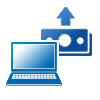
Place your OrderAfter membership registration, please select a delivery option, and input the information and your sending amount.
-

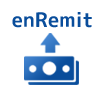
Make your PaymentWhen you receive email from us, please make your payment by bank transfer to enRemit's bank account.
-

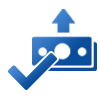
Order CompleteWe'll report you by email when it completes. Paying bank will deposit into the beneficiary's bank account.
Let's get started!
-

Login or Sign up
Send up to ¥1,000,000 -

Place your Order
Send up to ¥100,000





