- How long does it take to get my enRemit ATM Card?
- How can I check the pre-registered beneficiary linked to my Card?
-
You can check from "My Account > enRemit ATM Card after you login
- Can I change my pre-registered beneficiary?
- Can a guest user also apply for an enRemit ATM card?
- What do I need to do after I make a deposit to the Card?
enRemit ATM Card
enRemit ATM Card
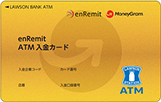
If you send money to the same recipient frequently, we recommend our enRemit ATM card which can be used at any Lawson located in Japan.
FAQs on enRemit ATM Card
Q1.What is an enRemit ATM Card?
A1.enRemit ATM Card is an 'Automatic Bank Transfer Card' for making payments to our designated bank account.
With enRemit ATM Card you can easily send money to a designated recipient by simply depositing money using the card. Unlike making remittance applications on our web page or at our counter, there is no need to specify your recipient information nor the purpose of remittance, making your remittance simple and instant.
Q2.How is it useful?
A2.Just imagine the art of 13,500 deposit locations within Japan linked to 340,000 payment locations overseas.
At enRemit, we believe sending money should be more affordable, accessible, or even enjoyable. There is a network of 13,500 ATMs spread throughout Japan, literally making remittance available from any street.
By depositing into your Card, Send Money order will be automatically initiated.
- A single designated beneficiary is registered for each card. (We issue only one enRemit ATM Card to our member)
- You can deposit money at any Lawson Bank ATM.
- Payment can only be made in yen bills.
Q3.How do I apply? How do I use it?
A3.The diagrams shown below explains the flow.
-
 Apply enRemit ATM Card
Apply enRemit ATM Card-
Register your beneficiary information, purpose of remittance, etc. and apply for a card. It can be done from "enRemit ATM Card Application" menu on the member's My Page.
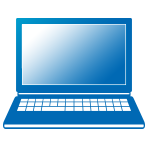
-
 After you get your enRemit ATM Card
After you get your enRemit ATM Card-
When the Card arrives, please confirm that the card number, delivery method, currency, and the beneficiary's name printed on the letter are correct.

-
 Please deposit the desired remittance amount
Please deposit the desired remittance amount-
The amount after deducting the remittance fee and Lawson ATM deposit fee will be remitted.

Q4.Can you tell me more?
A4.Please refer to the following Q&A's to get a detailed picture of enRemit ATM Card
Apply Online
▼ Login first ▼
Login page will popup in a new window
Click 'enRemit ATM Card' Menu
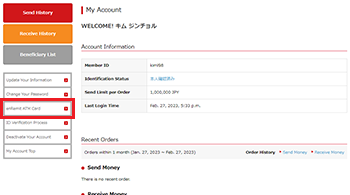
Go to 'My Account' menu, then click 'enRemit ATM Card'.
Check whether you can apply
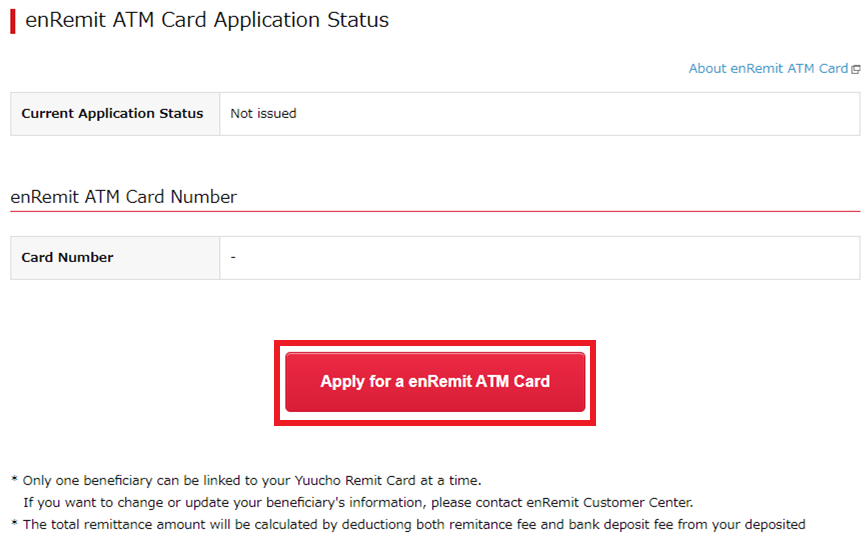
You can check whether you have already applied for a Card. Please note that you can have only one Card at a time.
Click 'Apply for a enRemit ATM Card'. (The button will be shown if you have never applied.)
Register your beneficiary's information
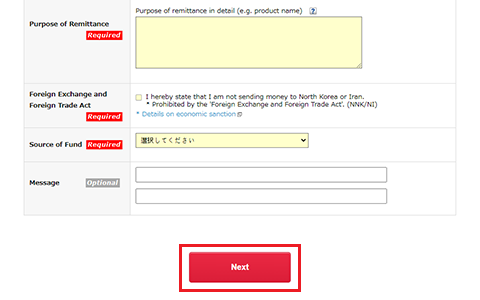
Please read through the terms and conditions of enRemit ATM Card. Please fill out the form after you agree to the terms and conditions.
How to fill out the form
Click 'Next'.
Confirm your input
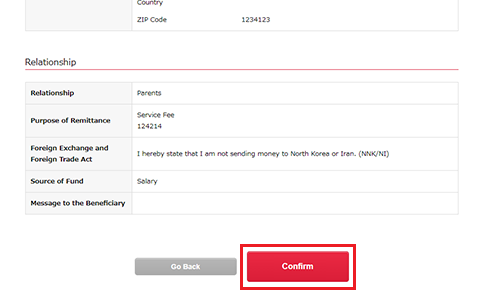
Please confirm your input and click 'Confirm'.
Application complete
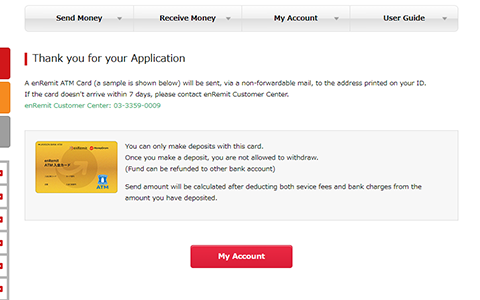
That's it! You are done with your application.
Receive your card

If everything is good with your application, we will send your enRemit ATM Card to the address printed on your ID by the next business day. If your card doesn't arrive within 7days from your application, please contact the enRemit Service Center.
Everything is now set!
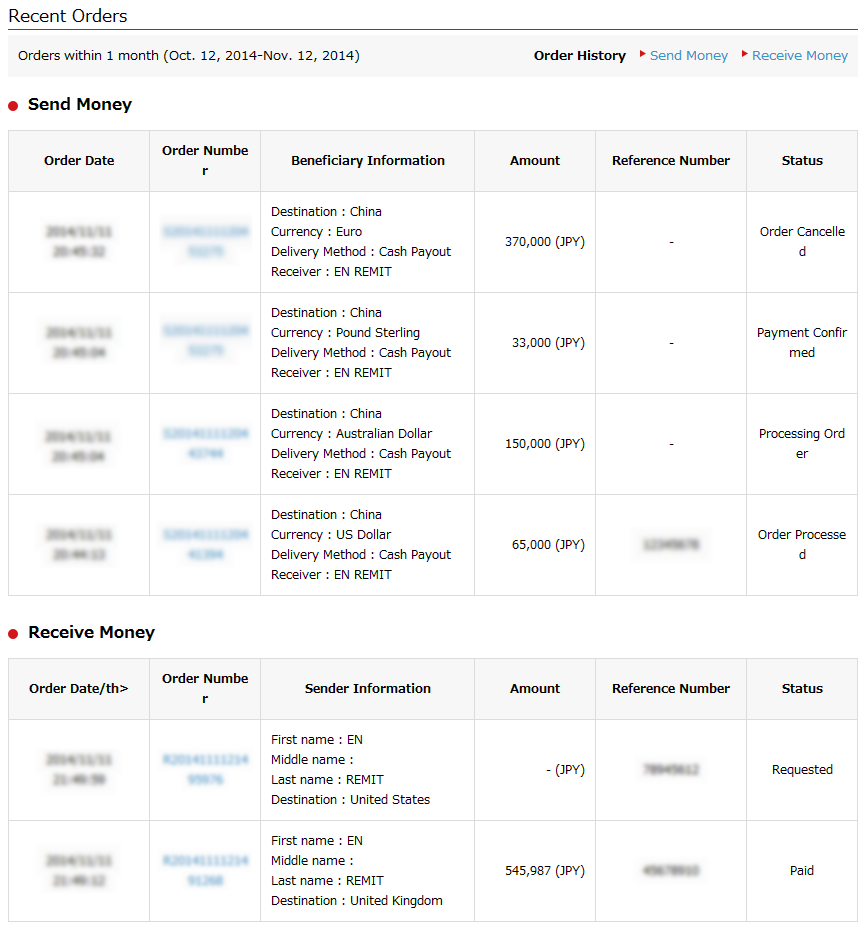
Please use the enRemit ATM Card to deposit money at Lawson Bank ATMs. After confirming your payment, we will send an automatic email. You can also check it from My Page.
If you have already registered as a member,
Apply by FAX or Mail (Upon Member Registeration)
You can apply for a Card when you register as a member by FAX or mail.
Fill out the form and submit to us
 Mail Application Form
Mail Application Form
Application Form
 a copy of your valid ID
a copy of your valid ID
about ID verification
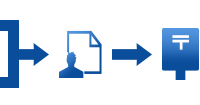
[Mail Application]
Please fill out the member registration form and send it together with a copy of your valid photo ID. Print out our label, paste it to your envelope and drop it into a mailbox. No postage is needed.
 Fax Application Form
Fax Application Form
Application Form
 a copy of your valid ID
a copy of your valid ID
about ID verification

[FAX Application]
Please send us your member registration form and a copy of your valid photo ID by FAX (03-3359-0029, To:enRemit)
Welcome Letter wiht an enRemit Card will be mailed to you
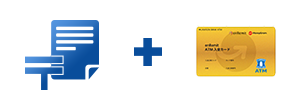
If everything is good with your application, we will send you a welcome letter to the address printed on your ID.
If you also fill out the information of your beneficaiary, an enRemit ATM card will be enclosed within the welcome letter.
Everything is now set!
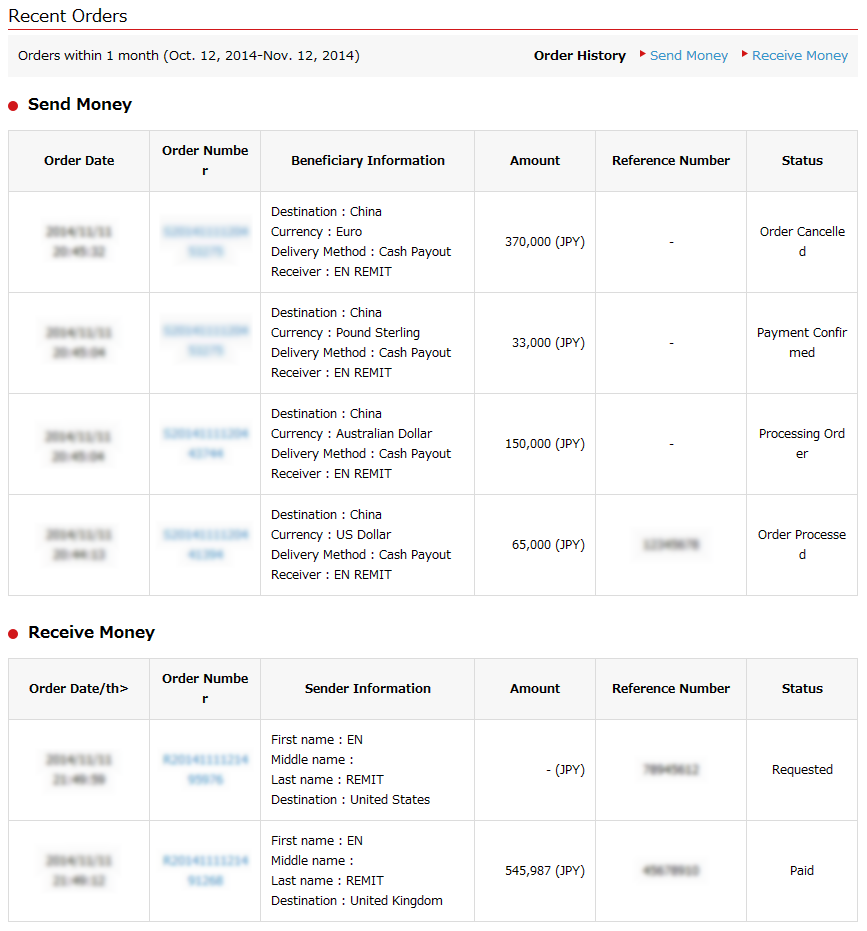
Now with your Card on your hand, you can deposit at any of the 13,500 ATMs at Lawson nationwide
You can also check your beneficiary's information linked to your Card from 'My Account' menu.
Service Details (enRemit ATM Card)
| enRemit ATM Card |
When you make a deposit at a Lawson Bank ATM using an enRemit ATM card, the amount of Japanese yen after deducting the ATM deposit fee and the remittance fee from the amount deposited will be sent to the beneficiary you have designated. |
|---|---|
| Basic Requirements |
The use of enRemit ATM Card is limited to those customers who meet the following conditions, and agrees to our terms and conditions.
|
| Purpose of Remittance |
Currently we are not accepting remittance for the following purposes : * Remittance for payment of import or service charge. * Any such remittance that is subject to prior permission, approval, report, or registration regulated by the 'Foreign Exchange and Foreign Trade Act'. |
| Maximum Send Amount |
Send amount per order is limited to 500,000 yen per transaction. If Annual send amount exceeds ¥3,600,000, we will contact you to ask your proof of income. *Maximum amount may be less for some countries. |
| Minimum Send Amount | ¥5,000 per order |
| Countries & Currencies | You can select from our lists of countries and currencies. |
| Service Fees | It depends on your destination country and send amount. (Full Service Fee Table) |
| ATM / Bank Charges | The ATM deposit fee (330 yen flat) will be shouldered by the customer, and will be deducted from the deposit amount. |
| Order Completion |
One business day. * In case of 'Account Deposit', it may take up to 3 business days to be credited into your beneficiary's bank account. |
| Cancel and Refund |
|
| Change remittance information |
Please note that you can not change your beneficiary right after you deposit money. If you wish to change the remittance information registered on your enremit ATM card, please contact us by e-mail (email: info@enremit.com) with how you want to change. |
| Important Notice |
enRemit may terminate the contract or suspend service under the terms and conditions without prior notice. |
| Other information |
|

