Cancelling your Order
Send Money order that hasn't been collected by the beneficiary can be cancelled.
However, if any restriction of the Japanese laws or any reason for refusal by our partners may apply, you will not be allowed to cancel your order.
Please read through the contents below, to learn how to cancel your order and how much it will cost you.
Cancelling Send Money Order
Before payment is made
You can cancel your order, free of charge.
After payment is made
Cancellation fee, equivalent to the service fee, will be charged.
Cancelling Receive Money Order
Once you are engaged into a remittance contract for receiving money, you are not allowed to cancel your order.
However, we accept cancellation, free of charge, for orders that we haven't started processing.
How to cancel your order
▼ Login first ▼
Login page will popup in a new window
Login

①Click 'Login' at the top.
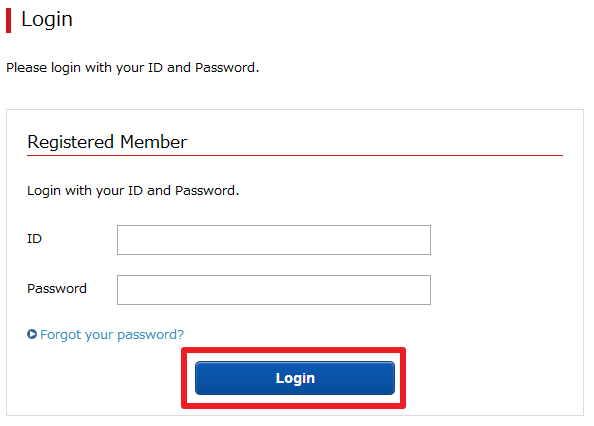
②Please input the blanks with your member ID and password, and click 'Login'.
If you are a guest(unregistered) user, please input your Order Number and Guest Code, then click 'Send email'.
After you receive your one-time code via email, please input the code and click 'Track Money'.
Order History
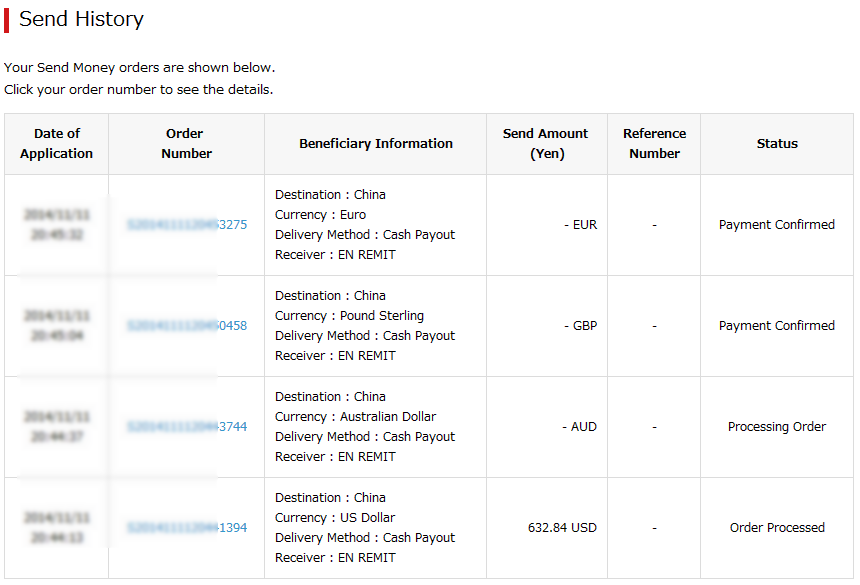
①After you login, order history will be shown.
Please select the order number which you want to cancel.
In case of a guest, details of your order will be displayed right away.
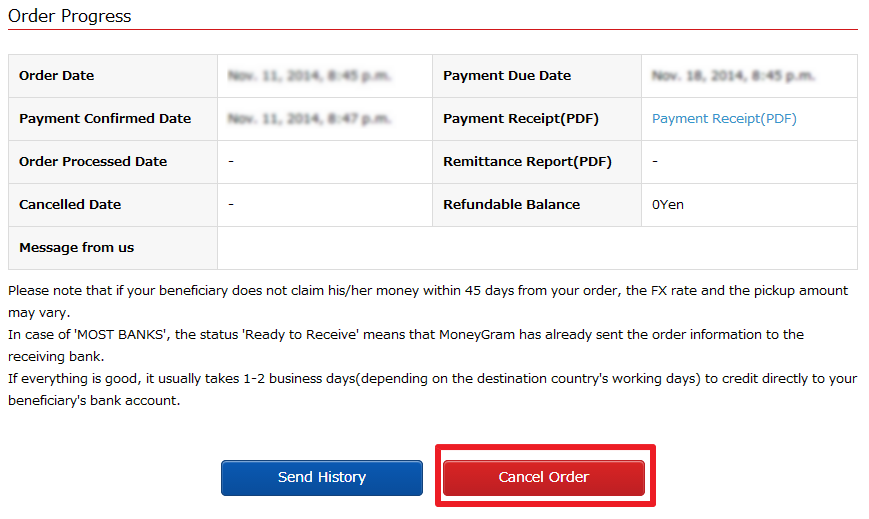
②If you are eligible to cancel, you will see 'Cancel Order' on the page.
Click 'Cancel Order'.
Confirm Cancellation
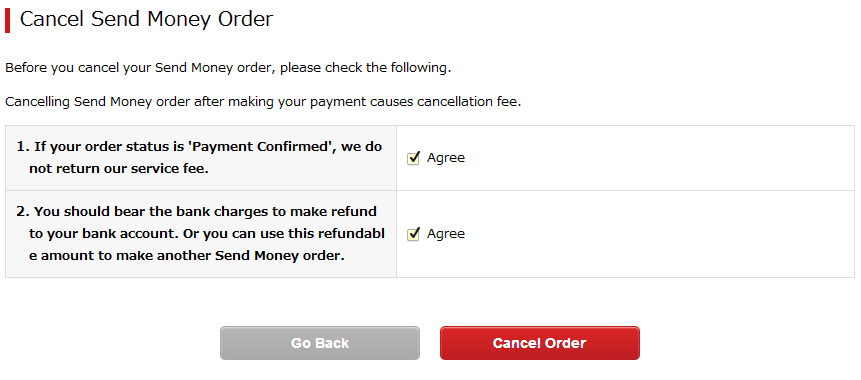
Cancellation message varies depending on your order status.
[Before payment is made]
Please check and confirm the details, and click 'Cancel Order'.
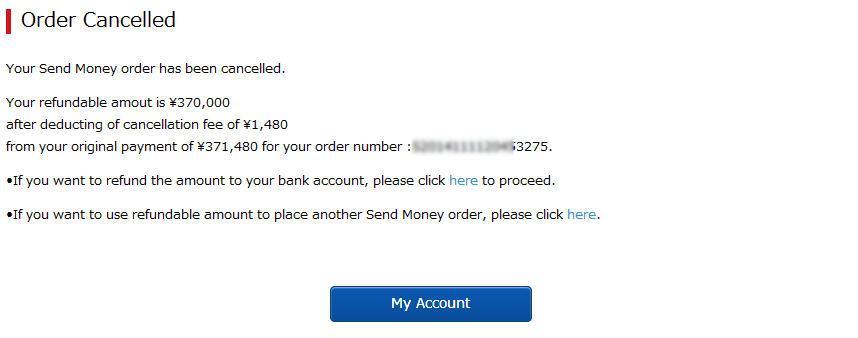
[After payment is made]
Cancellation message which needs your confirmation will be displayed.
If there is a refundable amount, you can either send the money again or request for refund.

