How to review your Send Money History
Please follow the steps shown below to review your Send Money order history.
After you login, click 'My Account' at the top menu, then click 'Send History' shown on the left menu.
Click any order number to see more details.
Login, click 'My Account' then 'Send History'
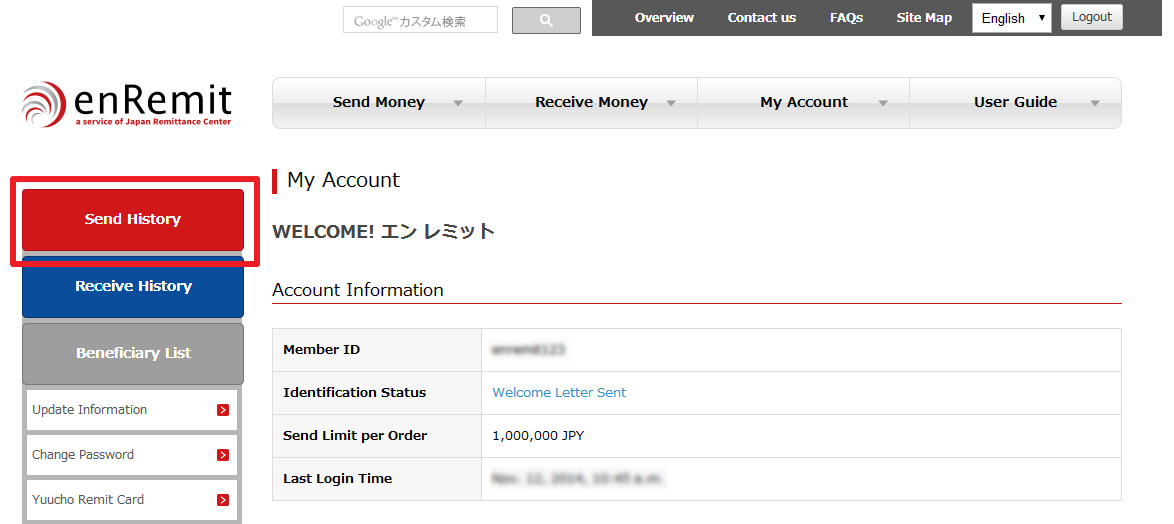
Access to 'My Account' after you login.
Then click 'Send History' shown on the left menu.
Login page will popup in a new window
List of Orders
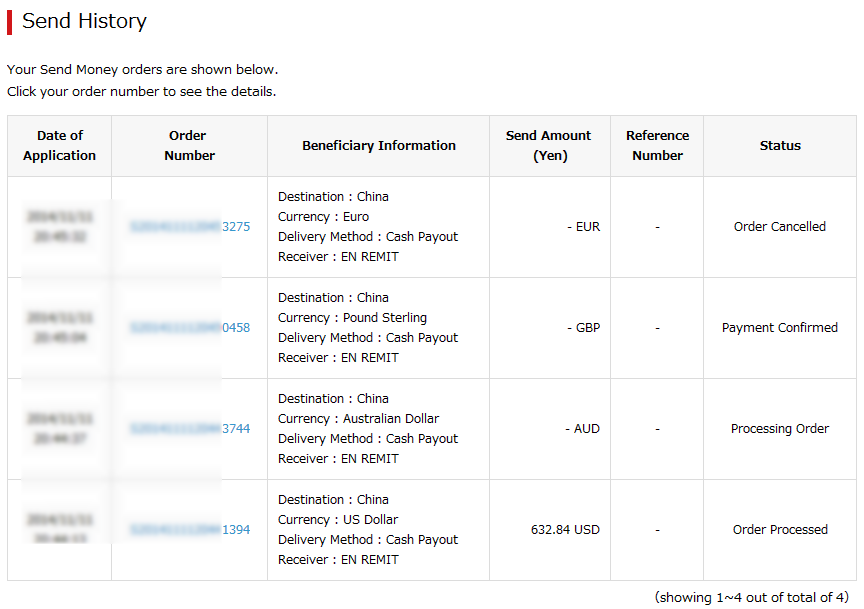
The page will show all your send orders.
Please click any order number to see more details.
Order Details
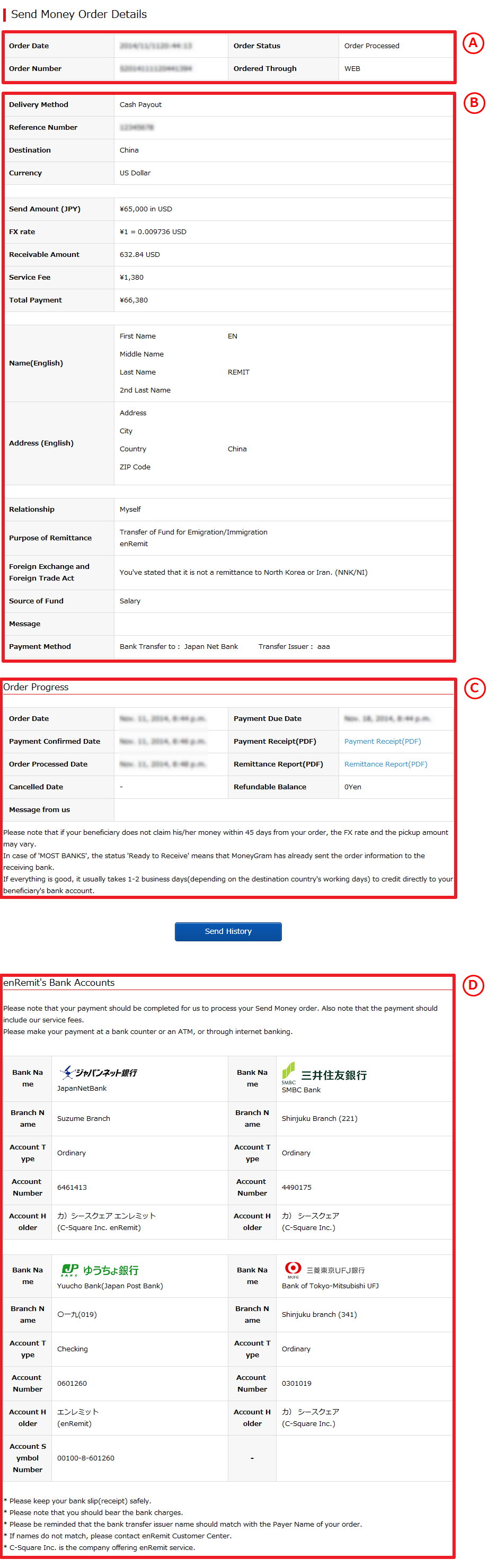
Details of your Send Money order will be displayed.
ABasic Information
Order date, order status, order number, and order method will be displayed.
Please tell us your order number when you contact us.
BOrder Details
Please confirm your order detail including the reference number.
Delivery method : Cash Pickup / Account Deposit
Reference number : This is the number your beneficiary needs to pick up cash.
Country & currency : Destination country and target currency.
- Don't tell your reference number to anyone else than your
beneficiary. We do not hold any responsibility for any loss or
damage that may be caused by leakage of reference number.
COrder Progress
Order progress such as order date, payment due date, payment confirmed date, order processed date, and etc. will be displayed.
In addition, message from enRemit, and refundable amount (if any) will also be displayed.
A letter confirming order acceptance will be sent to you after we confirm your payment. You can then download your recipt in PDF file format.
DBank accounts of enRemit
Bank accounts for you to make your payment will be listed.
* It'll be displayed only if the status is 'Awaiting Payment'.

