How to Reset your Password
Please follow the steps shown below to reset your password.
Login Page
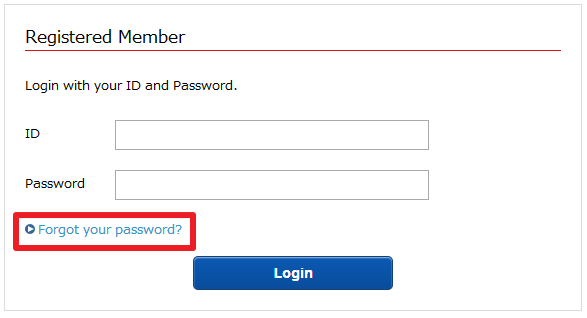
Follow the 'Forgot your password?' link.
Input your information
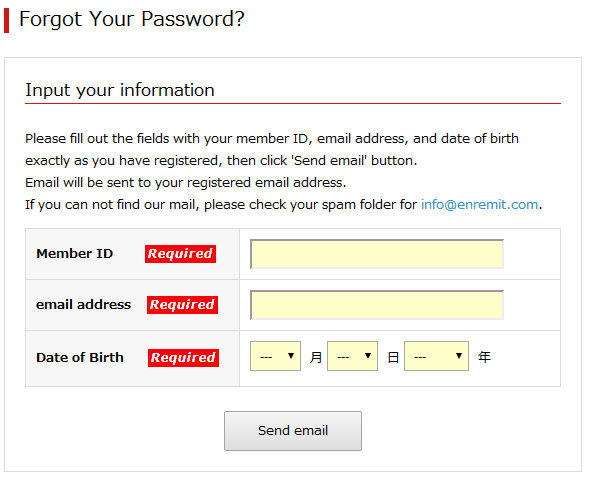
Please input your member ID, email address, and date of birth exactly as you have registered, then click 'Send email'.
Password Recovery Mail
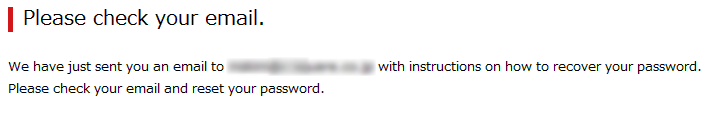
If your information is correct, a recovery mail will be sent to your registered email address.
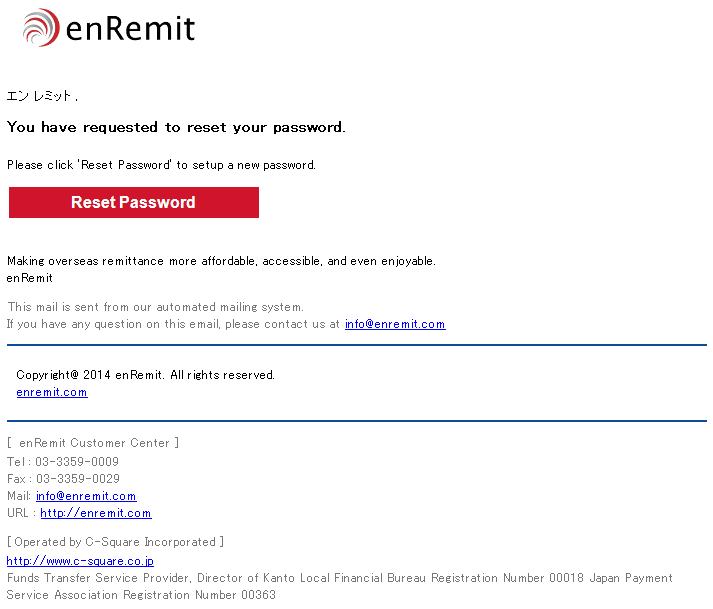
Click 'Reset my password' link shown on the mail.
Reset your password
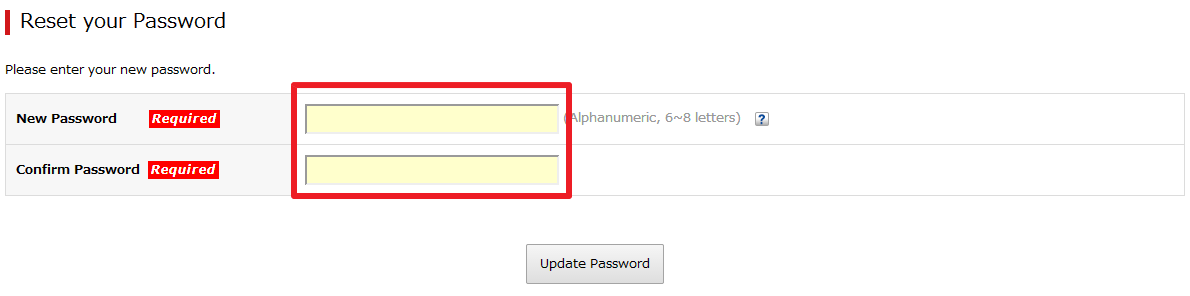
You can reset your password from this page.
Please input your new password.
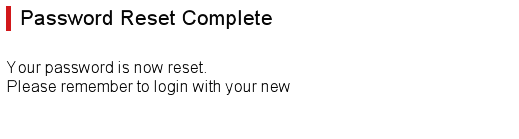
That's it!
You can now login to enRemit with your new password.

