How to review your Receive Money History
Please follow the steps shown below to review your Receive Money order history.
After you login, click 'My Account' at the top menu, then click 'Receive History' shown on the left menu.
Click any order number to see more details.
Login, click 'My Account' then 'Receive History'
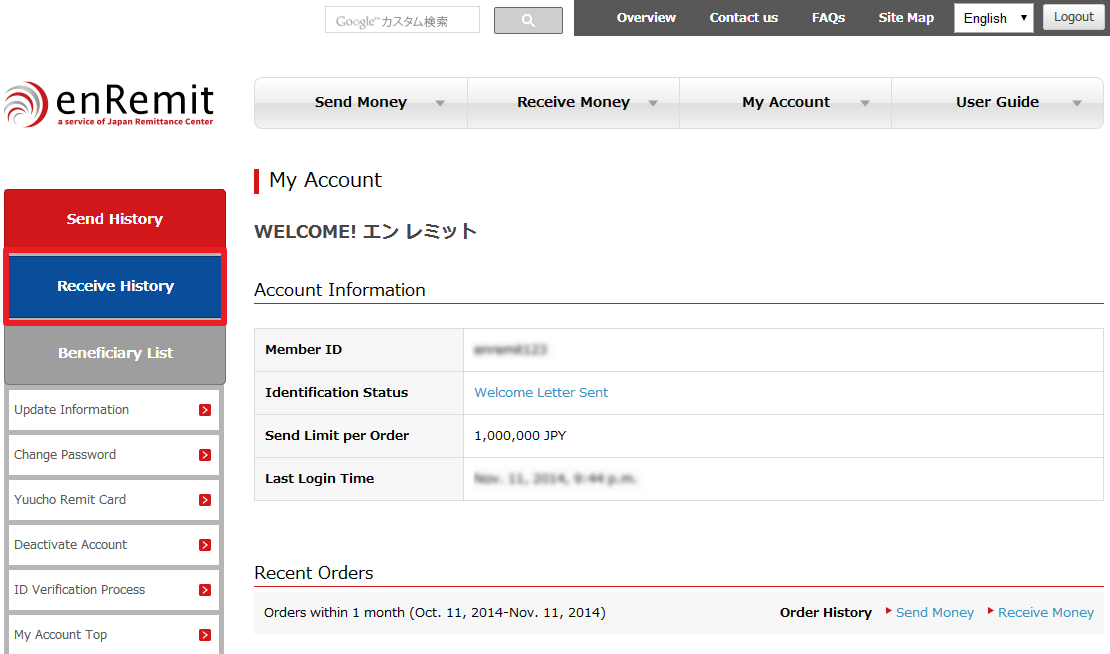
Access to 'My Account' after you login.
Then click 'Receive History' shown on the left menu.
Login page will popup in a new window
List of Orders
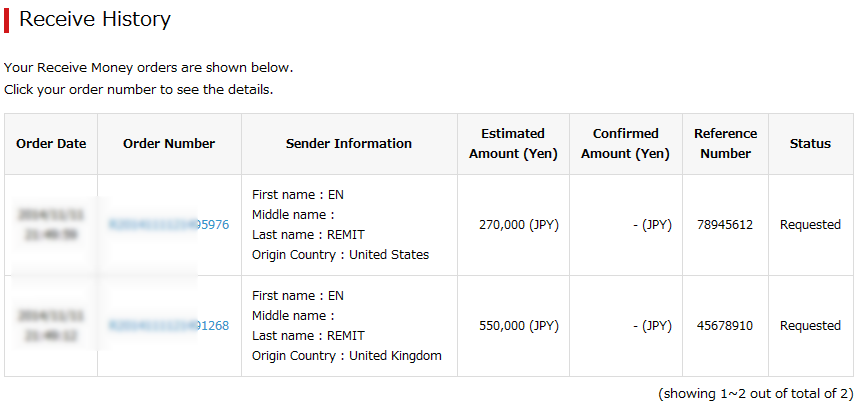
The page will show all your Receive Money orders.
Please click any order number to see more details.
Order Details
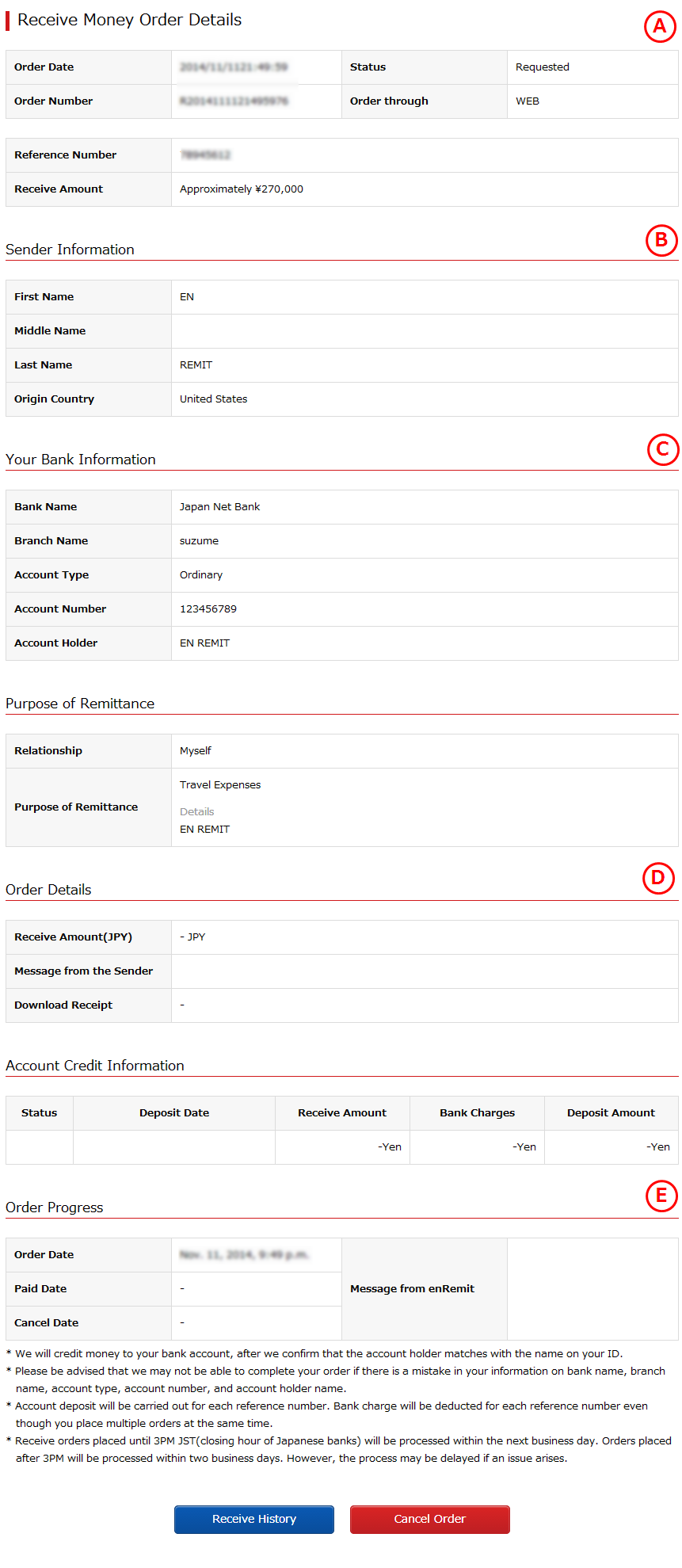
Details of your Receive Money order will be displayed.
ABasic Information
Order date, order status, order number, order method will be displayed.
Please tell us your order number when you contact us.
BSender Information
Sender information such as name and country will be displayed.
CBank Account Information
Bank account information such as bank and branch name will be displayed.
DReceive Amount and Message
Receive amount and the message from the sender will be diaplayed.
(It will be displayed when enRemit has completed processing your order.)
EOrder Progress
Order progress such as order date, paid-out date, cancellation date will be displayed. Message from enRemit will also be displayed.

